19 October, 2024
20 minutes

Imagine deploying your app with a single click. No complex configurations. No steep learning curve. Just you, your code, and a platform that handles everything else.
That's the reality Toystack brings to app deployment.
Traditional app deployment often feels like navigating a maze blindfolded. You're stuck dealing with server configurations, load balancers, and security protocols instead of focusing on your code. It's time-consuming, costly, and frankly, frustrating.
Toystack changes this narrative. As a neo-cloud platform, it offers:
Significant cost savings
Dramatic time reduction in deployment processes
Freedom to focus on coding, not infrastructure management
This guide will walk you through deploying your first app using Toystack, proving that "deploy apps without DevOps" isn't just a catchy phrase - it's your new reality.
Ready to simplify your deployment process? Let's dive in.
The Complexity of Traditional App Deployment and DevOps

Source: Medium
Ever tried to juggle while riding a unicycle? That's what traditional app deployment often feels like for developers without extensive DevOps experience.
The typical deployment process:
Infrastructure Management
Selecting and configuring servers
Setting up load balancers
Ensuring proper network connectivity
Manual Scaling
Monitoring app performance
Adding or removing server instances as needed
Balancing resources across services
Managing containerized applications
Configuring pods, services, and deployments
Handling rolling updates and rollbacks
CI/CD Pipelines
Setting up version control integration
Configuring build processes
Automating testing and deployment stages
Security Measures
Implementing firewalls and access controls
Managing SSL certificates
Ensuring data encryption at rest and in transit
Each of these steps requires specialized knowledge and often involves multiple tools and platforms. For many developers, this means:
Steep learning curves
Time spent on infrastructure instead of coding
Increased risk of errors and misconfigurations
Higher costs due to inefficient resource management
Consider a typical scenario: You've built a web application and now need to deploy it. You might start by:
Provisioning a virtual machine on a cloud provider
Installing and configuring a web server
Setting up a database
Implementing a reverse proxy for load balancing
Configuring SSL certificates for HTTPS
Setting up monitoring and logging tools
Creating scripts for automated deployments
And that's just for a basic setup. As your app grows, so does the complexity.
Enter Toystack: Your cloud platform without a learning curve
Toystack takes a different approach:
Pre-configured Infrastructure: No need to manually set up servers or databases.
Automatic Scaling: Your app scales based on demand, without your intervention.
Built-in CI/CD: Push your code, and Toystack handles the rest.
Integrated Security: SSL certificates, firewalls, and access controls are managed for you.
One-Click Deployments: Deploy your entire stack with a single action.
With Toystack, you're not juggling while unicycling. You're smoothly cruising down the deployment highway, focusing on what you do best - building great applications.
What Is Toystack's Neo-Cloud Platform?

Source: Toystack.ai
Toystack's Neo-Cloud Platform is your shortcut to effortless app deployment. It's designed to eliminate the need for manual DevOps skills, allowing you to focus on what truly matters - your code.
Key Features:
One-Click Deployments
Deploy your entire application stack with a single action
Supports various frameworks and languages
Streamlines the process from code to production
Kubernetes-Powered Scaling
Automatic scaling based on traffic and resource needs
Efficient resource allocation
Ensures your app performs optimally under any load
Real-Time Monitoring
Continuous performance tracking
Automated alerts for potential issues
Provides insights without manual configuration
Multi-Region Deployments
Deploy across multiple geographic regions
Improve app performance for global users
Ensures high availability and fault tolerance
Automatic SSL Management
Secures your applications out of the box
Handles certificate renewals automatically
Eliminates manual security configuration
Security First:
Toystack prioritizes your app's security:
Built-in encryption for data at rest and in transit
Automated daily backups
Point-in-time recovery options
Regular security updates and patches
Security Achievements:
Toystack has leveled up its security game:
ISO 27001:2022 certified for Information Security Management
Compliant with ISO 27017 for cloud security
Certified for ISO 27018, protecting personal information in public clouds
These certifications validate Toystack's commitment to keeping your data safe and secure while simplifying cloud technology.
Real-World Impact:
Imagine pushing your code and having it automatically:
Deployed across multiple regions
Scaled based on user demand
Monitored for performance issues
Secured with the latest protocols and certifications
All without you lifting a finger beyond that initial push.
That's the power of Toystack's Neo-Cloud Platform. It's not just about deploying apps; it's about giving you the freedom to innovate without worrying about infrastructure management or data security.
With Toystack, you're not just deploying an app. You're unleashing its full potential, effortlessly and securely.
Step-by-Step Guide: Deploying Your First App Without DevOps
Deploying your first app can feel like a daunting task, especially if you're not well-versed in DevOps practices. But with Toystack, you'll find that deploying apps without DevOps experience is not only possible but surprisingly straightforward. This guide will walk you through each step of the process, from setting up your account to monitoring your live application.
Step 1: Set Up Your Toystack Account

Getting started with Toystack is a breeze. Navigate to the Toystack website and click on the "Sign Up" button. You'll be asked to provide some basic information like your name, email address, and a password. Once you've filled in these details, you're ready to explore the platform.
Toystack offers a range of pricing plans to suit different needs and budgets. For those just starting out or working on small projects, the Frontend Basic Plan is available at no cost. If you're working on a more complex application that requires backend services, you might consider the Backend Basic Plan, which starts at just $5 per month.
Don't worry about committing to a plan right away. Toystack allows you to start with the free tier and upgrade as your needs grow. This flexibility means you can get hands-on experience with the platform without any upfront investment.
Step 2: Connect Your Repository and Choose Your Application Type

Now that your account is set up, it's time to bring your code into Toystack. The platform integrates seamlessly with GitHub and Bitbucket. To connect your repository, simply click on the "New Project" button in your Toystack dashboard and select your preferred Git provider. You'll be prompted to authorize Toystack to access your repositories.
Once connected, you'll see a list of your repositories. Select the one you want to deploy. Toystack supports a wide array of frameworks and languages, as long as your application is dockerized. This includes:
If you haven't dockerized your application yet, don't worry. Toystack provides documentation and support to help you through this process. Dockerizing your app ensures consistency across different environments and makes deployment smoother.
Step 3: One-Click Deployment with Toystack

Here's where the magic happens. With your repository connected and application type selected, you're ready to deploy. Toystack's one-click deployment feature simplifies this process dramatically.
For frontend apps and static sites, deployment is as simple as clicking the "Deploy" button. Toystack will automatically build your application, optimize it for production, and deploy it to a global content delivery network (CDN). This process typically takes less than a minute, often completing in under 65 seconds.
If you're deploying a backend service, the process is similarly straightforward. Toystack will set up the necessary infrastructure, including databases and serverless functions, based on your application's requirements. While this might take slightly longer than a static site deployment, it's still remarkably fast compared to traditional deployment methods.
The difference in deployment between static sites and backend services is reflected in the pricing. Static sites can often be deployed using the Basic Plan at $0, making it an excellent option for personal projects or small businesses. More complex backend services might require the Backend Standard Plan at $20, which provides additional resources and features to support your application's needs.
Throughout the deployment process, Toystack keeps you informed with real-time logs and status updates. You'll know exactly what's happening at each stage, from building your application to final deployment.
Step 4: Configure Custom Domains and SSL Certificates

Once your app is deployed, you'll want to make it accessible via a custom domain. Toystack makes this process simple and secure. In your project settings, you'll find an option to add a custom domain. Enter your domain name, and Toystack will guide you through the process of updating your DNS settings.
One of the standout features of Toystack is its automated SSL certificate management. As soon as you add your custom domain, Toystack automatically provisions and configures an SSL certificate for your site. This ensures that all connections to your app are encrypted and secure, inspiring confidence in your users and improving your search engine rankings.
The best part? You don't need to worry about renewing these certificates. Toystack handles all of this behind the scenes, ensuring your site remains secure without any manual intervention. This automated security feature is particularly valuable for beginners who might not be familiar with the intricacies of SSL configuration.
Step 5: Automatic Scaling and Self-Healing with Kubernetes

One of the most powerful features of Toystack is its Kubernetes-powered infrastructure, which enables automatic scaling and self-healing capabilities for your application. But don't worry – you don't need to understand Kubernetes to benefit from these features.
As your application receives more traffic, Toystack automatically scales your resources to handle the increased load. This means your app remains responsive even during traffic spikes, without you having to manually adjust any settings. When the traffic subsides, Toystack scales your resources back down, ensuring you're not paying for more than you need.
The self-healing mechanism is equally impressive. If any part of your application fails or becomes unresponsive, Kubernetes automatically detects the issue and attempts to resolve it. This might involve restarting a problematic container or redirecting traffic to healthy instances of your application. The result is increased uptime and reliability for your app, without you having to monitor and manage the infrastructure constantly.
These features allow you to focus on developing your application rather than worrying about its infrastructure. You can scale from handling a handful of users to millions, all without changing a single line of code or configuration.
Step 6: Continuous Integration and Continuous Deployment (CI/CD)
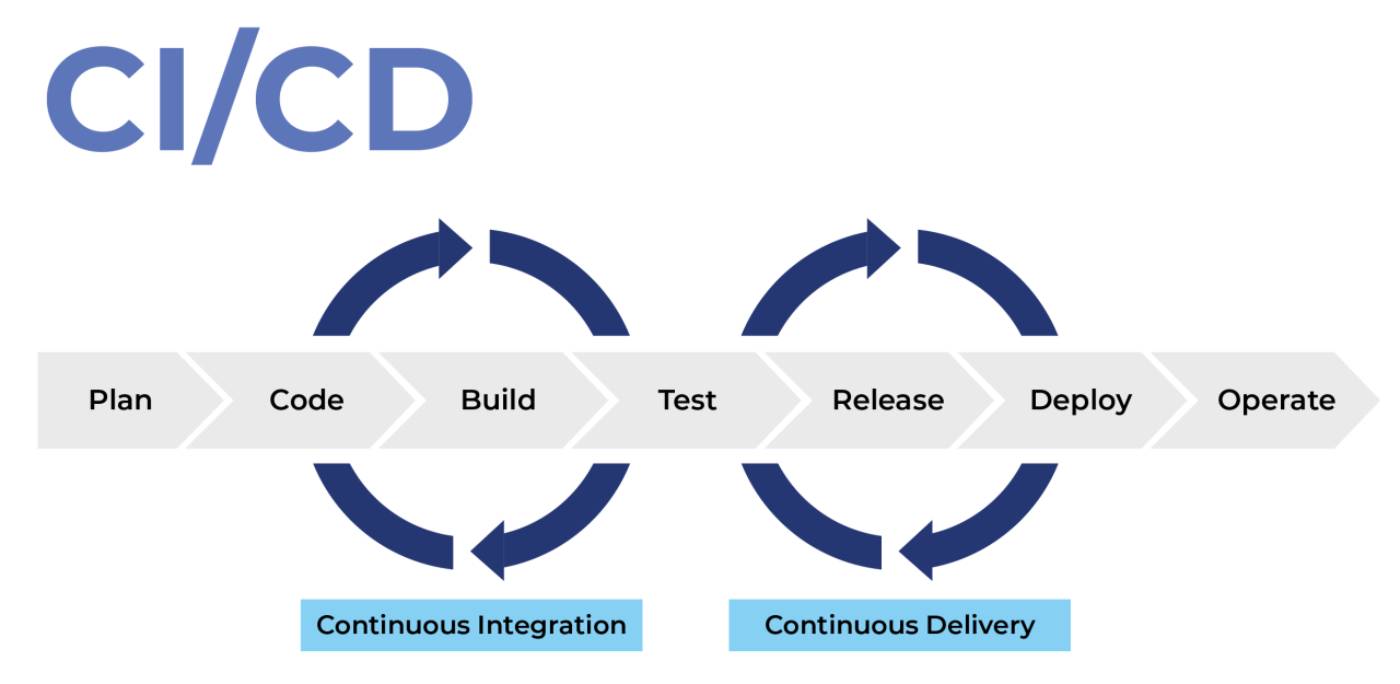
Source: Linkedin
Toystack doesn't just make initial deployment easy – it also simplifies the process of updating your application over time. The platform integrates seamlessly with CI/CD tools from GitHub and Bitbucket.
Setting up a CI/CD workflow with Toystack is straightforward. In your repository, you can define a simple configuration file that tells Toystack when and how to deploy your changes. For example, you might set it up so that every time you push changes to your main branch, Toystack automatically builds and deploys your updated application.
This automated process eliminates the need for manual deployments, reducing the chance of human error and allowing you to iterate on your application more quickly. You can push updates to your live application with confidence, knowing that Toystack will handle the deployment process reliably and consistently.
Even if you're not familiar with CI/CD concepts, Toystack's intuitive interface and clear documentation make it easy to set up these automated workflows. This means you can benefit from best practices in software deployment without needing extensive DevOps knowledge.
Step 7: Real-Time Monitoring and Alerts

Once your app is live, it's crucial to keep an eye on its performance and health. Toystack provides built-in monitoring tools that give you real-time insights into your application's behavior.
Powered by industry-standard tools like Prometheus and Grafana, Toystack's monitoring dashboard provides a wealth of information about your application's performance. You can see metrics like response times, error rates, and resource utilization at a glance. These tools are pre-configured and ready to use, so you don't need to spend time setting up a separate monitoring stack.
But Toystack goes beyond just providing data – it also helps you make sense of it. The platform includes a smart alerting system that can notify you of potential issues before they become critical problems. You can set up alerts for various scenarios, such as:
Sudden spikes in error rates
Unusual increases in response times
High CPU or memory usage
Low disk space
These alerts can be sent via email, Slack, or other notification channels, ensuring you're always aware of your application's status.
The combination of real-time monitoring and intelligent alerting means you can proactively address issues, often before your users even notice them. This level of observability is typically associated with large, well-resourced DevOps teams, but Toystack makes it accessible to developers of all experience levels.
By following these steps, you can deploy, manage, and monitor your dockerized application on Toystack without any prior DevOps experience. The platform handles the complex infrastructure management tasks, allowing you to focus on what you do best – building great applications. With Toystack, the power of modern cloud infrastructure is at your fingertips, no matter your level of DevOps expertise.
Toystack Pricing: How It's More Affordable Than You Think

Source: Pricing

Source: Pricing

Source: Pricing
When it comes to app deployment, cost is often a major concern, especially for startups and individual developers. Toystack understands this and offers a pricing model that's not just competitive, but genuinely affordable for developers at every stage of their journey.
Breaking Down Toystack's Pricing
Let's take a closer look at Toystack's pricing structure:
Frontend Apps and Static Sites:
Basic Plan: $0/month
Standard Plan: $5/month
Enterprise Plan: Custom pricing
Backend Apps and Servers:
Basic Plan: $5/month
Standard Plan: $20/month
Enterprise Plan: Custom pricing
Data Services:
Hobby Plan: $5/month (0.25 Core CPU, 1 GB RAM, 3 GB storage, no backups)
Pro Plan: $8/month (0.5 Core CPU, 1 GB RAM, 5 GB storage, no backups)
GOAT Plan: $14/month (0.5 Core CPU, 2 GB RAM, 20 GB storage, with automatic backups)
At first glance, these prices might seem similar to other cloud providers. But here's where Toystack stands out: you only pay per repository, not per user. This unique approach can lead to significant savings, especially for teams.
The Power of Per-Repository Pricing
Imagine you're working on a project with a team of five developers. With many cloud providers, you'd be paying for five separate user accounts. Not with Toystack. Whether your team has five members or fifty, you're only paying for the repositories you're actively using.
This model is particularly beneficial for agencies or freelancers managing multiple projects. You can have dozens of clients, each with their own repository, and your costs scale with your active projects, not your total client base.
Comparing Toystack to Alternatives

Source: Pricing
Let's see how Toystack stacks up against some popular alternatives:
Heroku: Heroku's basic plan starts at $7/month per dyno, with limited hours. Their standard plan jumps to $25/month per dyno. For a basic backend app, you could be looking at $25-$50 per month, compared to Toystack's $5-$20.
Netlify: While Netlify offers a generous free tier, their Pro plan starts at $19/month per member. For a team of five, that's $95/month, compared to Toystack's flat $5/month for the standard frontend plan.
DigitalOcean: Their basic droplets start at $5/month, but you're responsible for all the server management and scaling. Toystack handles this for you within its pricing.
Cost-Effective Scaling
Toystack's pricing isn't just about being cheaper at the entry-level. It's designed to remain cost-effective as you scale:
Automatic scaling: You're not paying for idle resources. Toystack scales your resources based on actual usage.
Inclusive features: Features like SSL certificates, CDN, and basic monitoring are included. With other providers, these often come as paid add-ons.
Time savings: By automating DevOps tasks, Toystack saves you from hiring specialized DevOps engineers or spending your own valuable time on server management.
Beyond the Price Tag
While the numbers speak for themselves, it's important to consider the value beyond just the price:
Simplicity: The time you save with Toystack's one-click deployments and automated scaling has real economic value.
Peace of mind: With features like automatic backups (on the GOAT plan) and built-in security measures, you're getting enterprise-grade reliability at a fraction of the cost.
Focus on innovation: By handling the infrastructure complexities, Toystack allows you and your team to focus on building and improving your product.
In the world of cloud deployment, affordable doesn't have to mean limited. Toystack proves that it's possible to offer a robust, scalable platform with a pricing model that works for developers and teams of all sizes. Whether you're deploying your first app or managing a portfolio of projects, Toystack's pricing is designed to grow with you, ensuring that you're never overpaying for the resources you need.
Why Toystack Is the Best Platform for Beginners and SMEs
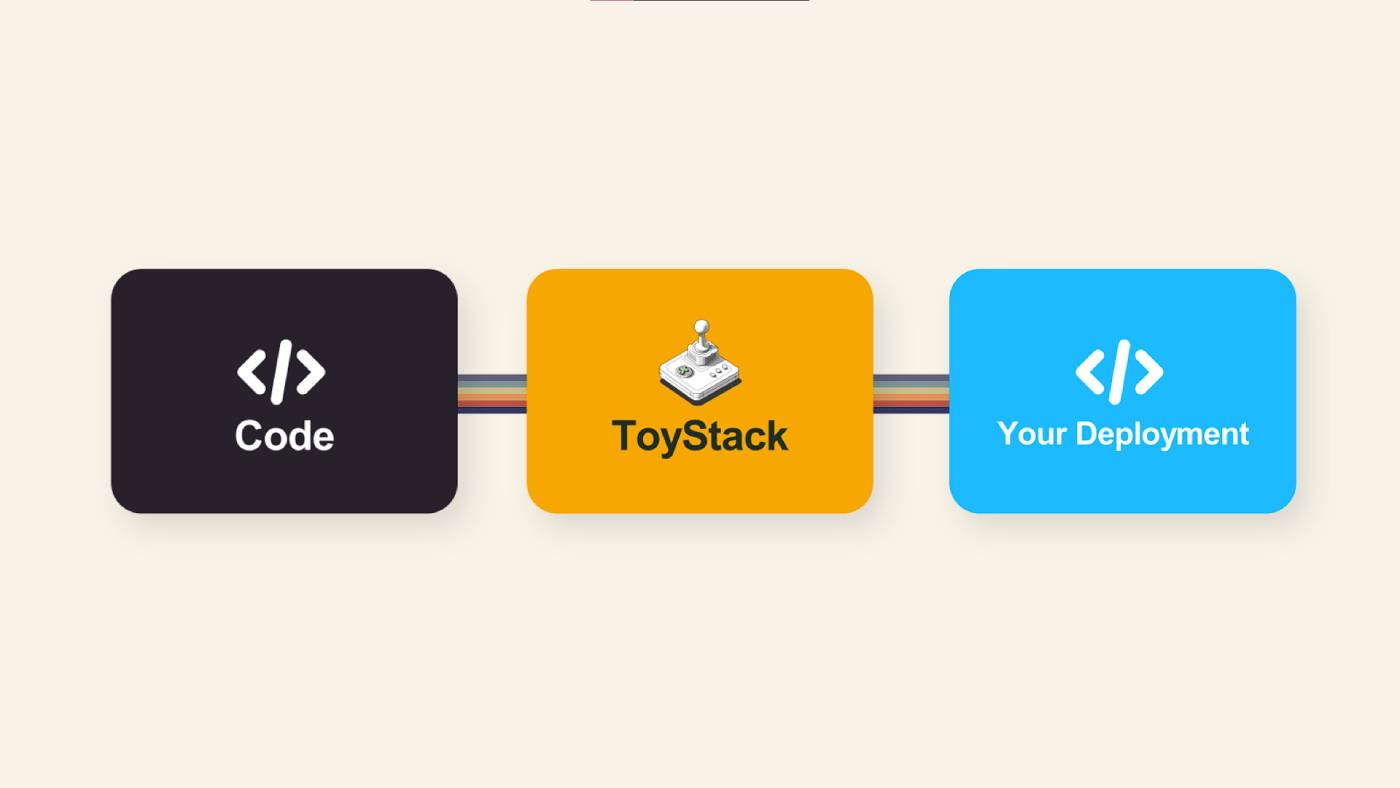
Source: What is Toystack?
Numbers and features tell part of the story, but to truly understand the impact of Toystack, let's hear from the developers and businesses who've experienced its benefits firsthand. These real-world stories demonstrate why Toystack has become the go-to platform for beginners and SMEs looking to deploy apps quickly and securely.
Startup Success: From Idea to Live App in Record Time
As a non-technical founder, people get worried about how they'd deploy their MVP of their new tech startups. Toystack is a game-changer for them. They go from final code to a live app in less than an 10 minutes. The best part? They don't need to hire a DevOps specialist, saving them thousands in their crucial early stages.
Many startups report similar experiences:
80% reduction in deployment time
60% decrease in infrastructure costs
Zero downtime during traffic spikes
Freelancer Freedom: Scaling Without the Stress
Freelance web developers, before Toystack, used to turn down larger projects because they couldn't handle the infrastructure demands. Now, freelancers confidently take on clients of any size. Their apps scale automatically, and they never worry about downtime. It's like having a DevOps team in their pocket, without paying for one.
Key benefits for freelancers:
Ability to handle larger, more complex projects
Increased client satisfaction due to reliable, scalable deployments
More time to focus on coding and client acquisition
SME Success: Competing with the Big Players
As an SME, CXOs couldn't afford the kind of infrastructure their larger competitors have. Toystack changed that. They now deploy updates in minutes, their site handles traffic spikes with ease, and the infrastructure costs drops by more than 40%. As SMEs should be competing on features and customer experience, not infrastructure management.
Success that Toystack showcases:
Rapid deployment of updates and new features
Hassle-free scaling during seasonal traffic spikes
Significant cost savings on infrastructure management
From Hours to Minutes: The Toystack Difference
Across various user stories, one theme consistently emerges: the dramatic reduction in deployment time.
What used to take backend developers the better part of a day now happens in minutes. They push an urgent update on a Friday evening, and it was live before we could even decide which app they should use to order pizza. Toystack doesn't just save time; it changes how developers think about deployment.
The Numbers Speak for Themselves
Based on a survey of Toystack users:
95% reported deploying their apps faster than with previous solutions
89% saw a significant reduction in infrastructure costs
92% felt more confident taking on complex projects
98% would recommend Toystack to other developers or businesses
These stories and statistics paint a clear picture: Toystack isn't just another deployment platform. It's a tool that empowers beginners and SMEs to compete on a global scale, deploy with confidence, and focus on what really matters – building great products and serving their users.
Whether you're a startup founder, a freelance developer, or leading an SME's tech team, Toystack provides the tools and support you need to deploy apps quickly, scale effortlessly, and manage your infrastructure with ease. It's not just about deploying apps; it's about unlocking your potential to innovate and grow.
Frequently Asked Questions About Deploying Without DevOps
As you consider deploying your app without DevOps expertise, you might have some questions. Here are answers to six of the most common queries we receive about Toystack and no-DevOps deployment:
1. Can I deploy backend apps using Toystack, or is it just for frontend and static sites?
Absolutely! Toystack supports both frontend and backend applications. Whether you're building a static website, a dynamic web app, or a complex backend service, Toystack can handle it. Just make sure your application is dockerized, and Toystack will take care of the rest.
2. How does Toystack ensure app uptime without DevOps intervention?
Toystack uses Kubernetes under the hood to provide automatic scaling and self-healing capabilities. If your app experiences a spike in traffic, Toystack automatically allocates more resources. If a part of your app fails, Toystack detects this and attempts to restart or replace the failing component, all without human intervention.
3. I'm new to cloud deployment. Is Toystack really the simplest cloud platform for beginners?
Yes, Toystack is designed with beginners in mind. Our one-click deployment process and intuitive dashboard make it easy to get started, even if you have no prior experience with cloud platforms. Plus, our extensive documentation and support team are always available to help you along the way.
4. Can I deploy apps without coding using Toystack?
Toystack simplifies the deployment process, but you'll still need to write your application code. However, once your code is ready, Toystack handles all the complex infrastructure and deployment tasks without requiring you to write any additional code for deployment or scaling.
5. How does Toystack's pricing compare to traditional DevOps costs?
Toystack can significantly reduce your infrastructure costs. By automating many DevOps tasks, you save on personnel costs. Our per-repository pricing model often results in lower costs compared to per-user pricing of other platforms. Plus, with automatic scaling, you only pay for the resources you actually use.
6. Is Toystack secure enough for production applications?
Absolutely. Toystack takes security seriously. We provide automated SSL certificate management, built-in encryption for data at rest and in transit, and regular security updates. Plus, we're ISO 27001:2022 certified for Information Security Management, ensuring your data and applications are protected by industry-standard security practices.
Ready to experience the simplest way to deploy your app without DevOps headaches?
Sign up for Toystack today and deploy your first app in minutes.
Whether you're a solo developer, a growing startup, or an established SME, Toystack has the tools and support you need to bring your app to life quickly and efficiently.
Conclusion: Focus on Innovation, Not Infrastructure

Source: Toystack
In the fast-paced world of app development, your time and energy are precious resources. Toystack understands this, which is why we've reimagined the app deployment process from the ground up. Our mission is simple: let developers focus on building great apps while we handle everything else.
With Toystack, app deployment is no longer a complex, time-consuming process reserved for DevOps experts. We've made it accessible to everyone – from solo developers working on their first project to established teams looking to streamline their workflow. Here's what Toystack brings to the table:
One-click deployments that take minutes, not hours
Automatic scaling that grows with your user base
Built-in security features that protect your app and data
Real-time monitoring that keeps you informed without overwhelming you
Cost-effective pricing that scales with your needs, not your team size
But Toystack is more than just a set of features. It's a paradigm shift in how we approach app deployment. By automating the complexities of infrastructure management, we free you to focus on what truly matters – innovating, solving problems, and creating value for your users.
Imagine a world where you never have to worry about server configurations, where scaling happens automatically in response to traffic spikes, and where deploying updates is as simple as pushing to your repository. That world is here, and it's powered by Toystack.
So why wait? Take the first step towards hassle-free deployments today. Sign up for Toystack and deploy your first app for free. Experience firsthand how Toystack can transform your development process, reduce your costs, and accelerate your path to success.
The future of app deployment is here. It's simple, it's powerful, and it's waiting for you.
Join the thousands of developers who have already discovered the power of Toystack. Your next great idea deserves a deployment platform that's just as innovative. Let's build the future together – one click at a time.
